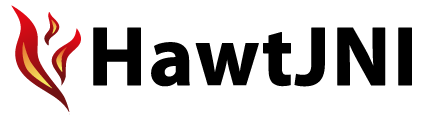We really want you to get involved in the HawtJNI project, to join the community and help make it a better price of software - please do dive in and help!
Try surf the documentation and website in general - if something is confusing or not clear, let us know or raise a support request.
Download the code and try it out and see what you think. Browse the source code. Got an itch to scratch, want to tune some operation or add some feature?
Want to do some hacking on the HawtJNI code? Try surfing the our Issue Tracker for open issues or features that need to be implemented, take ownership of an issue and try fix it.
Improving the documentation
Documentation is massively important to help users make the most of HawtJNI and its probably the area that needs the most help!
So if you are interested in helping the documentation effort; whether its just to fix a page here or there, correct a link or even write a tutorial or improve what documentation is already there please do dive in and help!
All of the documentation is stored in project source repository, see How the Site works
If you find a bug or problem
Please raise a new issue in our Issue Tracker. If you can create a JUnit test case then your issue is more likely to be resolved quicker. Then we can add your issue to our source control system and then we'll know when its really fixed and we can ensure that the problem stays fixed in future releases.
Working on the code and creating patches
We gladly accept patches if you can find ways to improve, tune or fix HawtJNI in some way.
We gladly accept patches if you can find ways to improve, tune or fix HawtJNI in some way.
Most IDEs can create nice patches now very easily. e.g. in Eclipse just
right click on a file/directory and select Team -> Create Patch. Then
just save the patch as a file and then submit it. (You may have to click
on Team -> Share... first to enable the Subversion options).
Incidentally if you are an Eclipse user you should install the
subclipse plugin.
If you're a command line person try the following to create the patch
diff -u Main.java.orig Main.java >> patchfile.txtor svn diff Main.java >> patchfile.txt
Submitting patches
The easiest way to submit a patch is to create a new issue at our Issue Tracker, attach the patch, tick the Patch Attached button on the issue then fire off an email to the mailing lists.
Becoming a committer
Once you have made some good contributions you may be invited to become a committer by the project team. We'll chat to you offline about it.